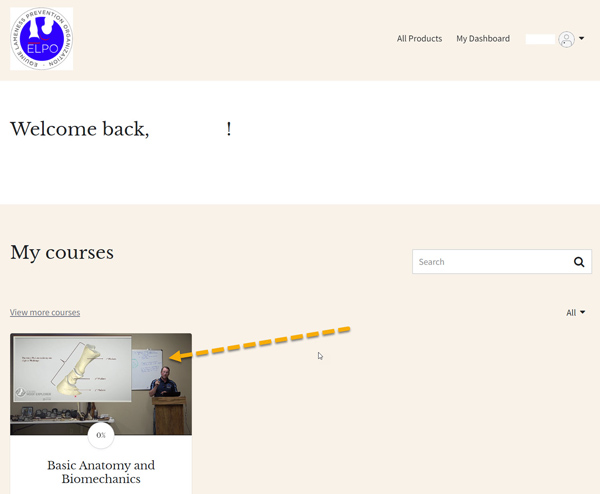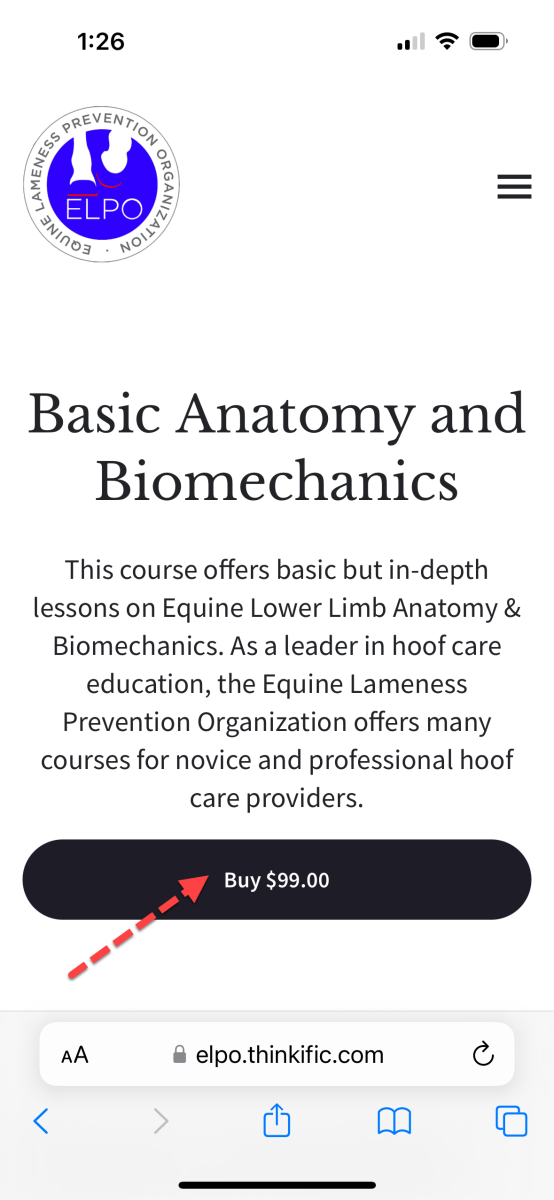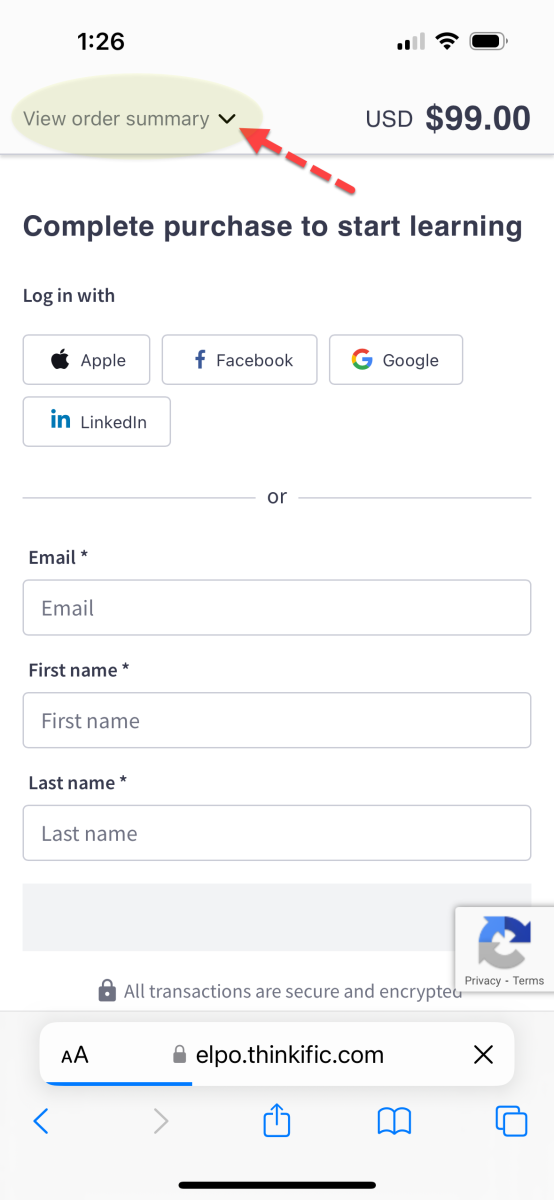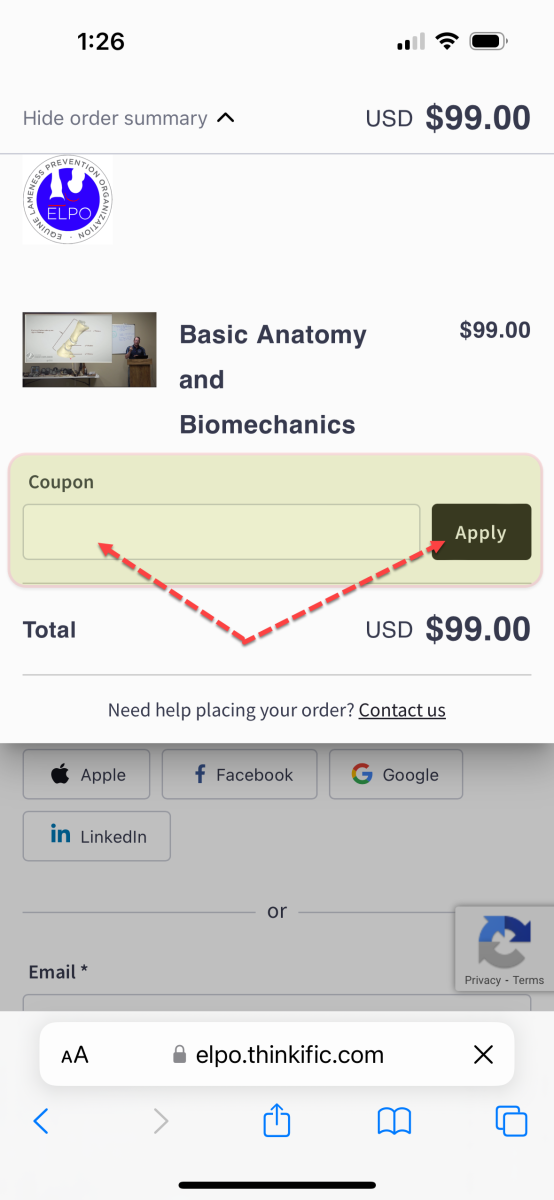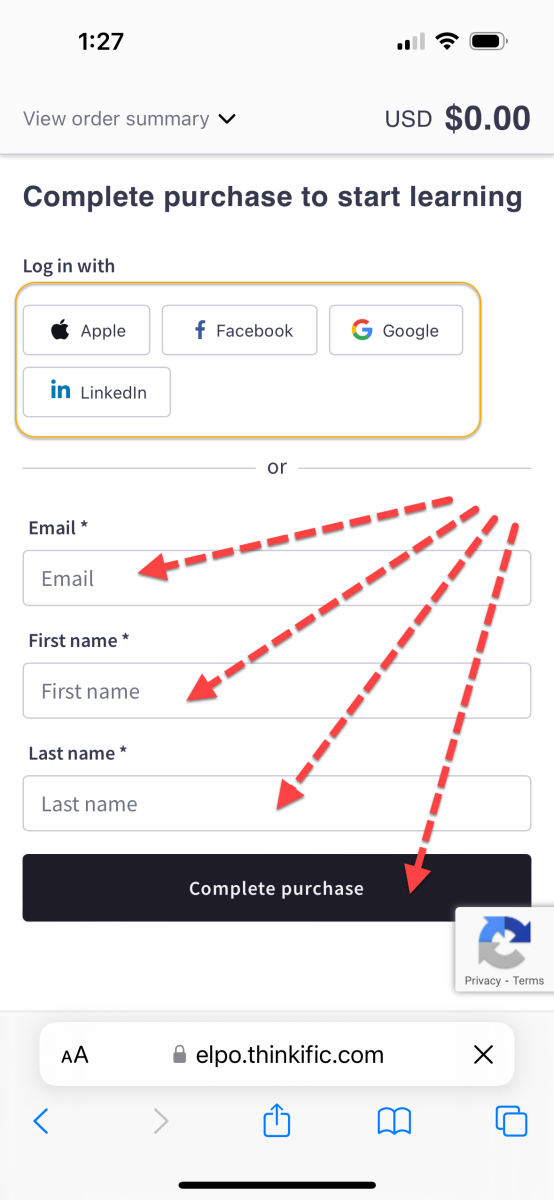How to Register for Online Class/Course
1. Go to https://www.elpo.online
2. Click on the Course "Buy" Button
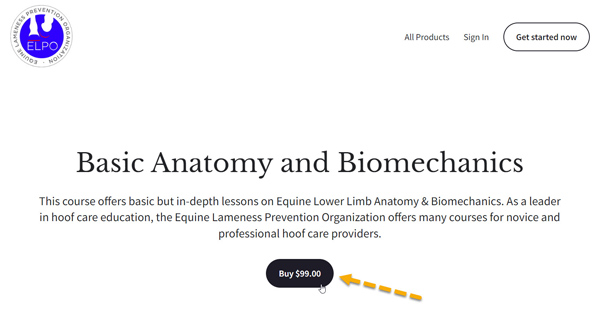
3. If you have a Discount Code, click "Have a coupon?" button (or for Mobile "View order summary" drop down) to enter code
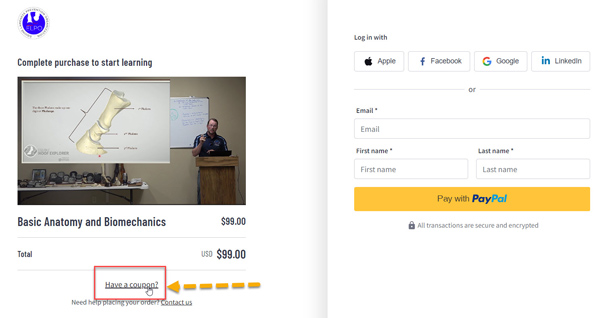
4. "Enter the Code" in the Coupon box (may be case sensitive so enter exactly as was given to you) and click "Apply"
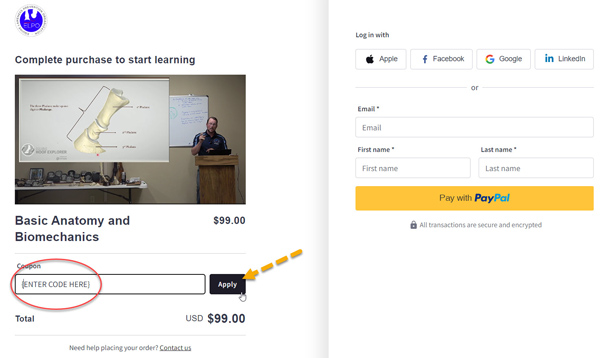
5. Balance DUE should be Adjusted. Use your Apple, Facebook, Google or LinkedIn Account OR Complete the Email and Name Fields and "Complete Purchase"
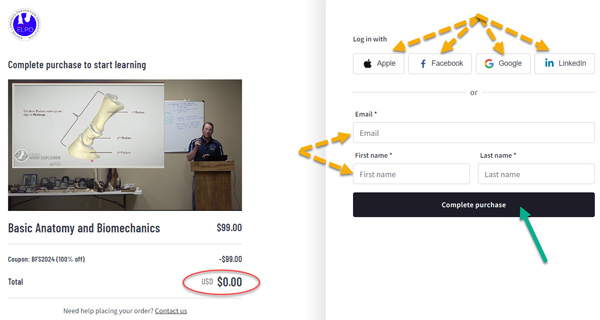
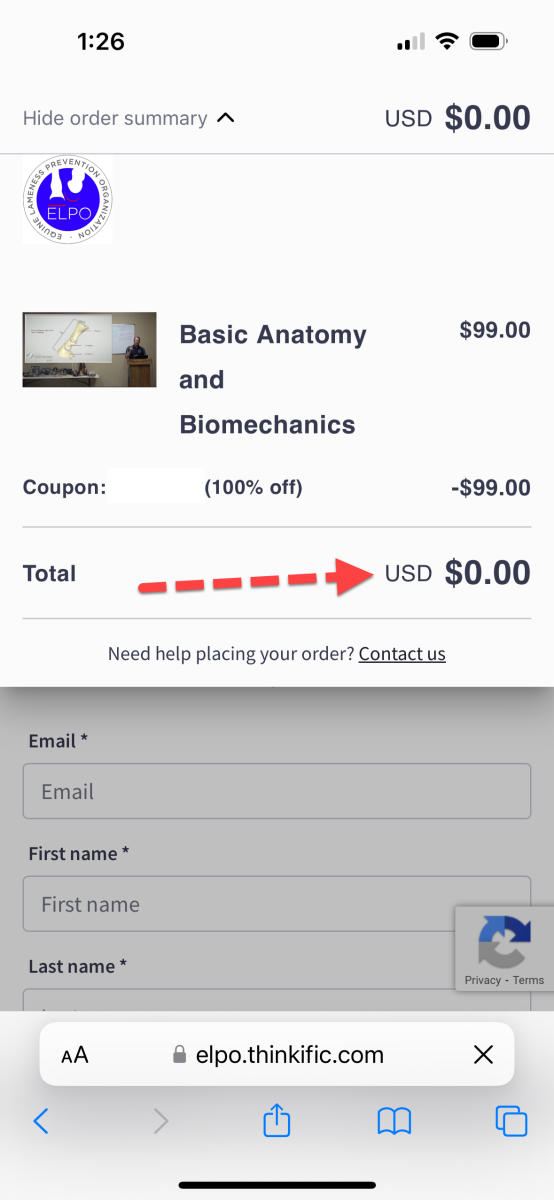
6. Enter a PASSWORD and hit "Complete setup"
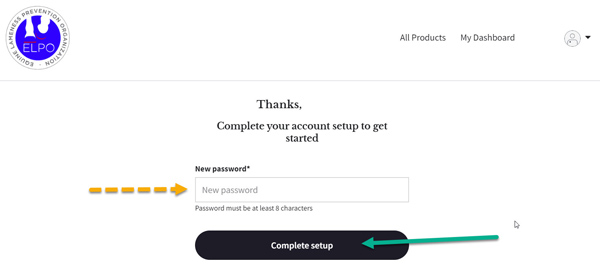
7. If this is your only course, it should take you to the course where you will see the various Lessons, Sections and Quizzes down the left hand column and the active section in the right window. Click on the "Play Button" to start watching the video.
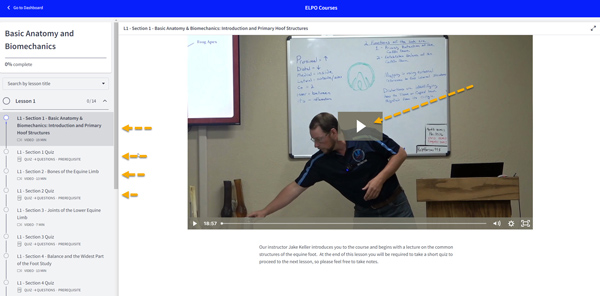
8. If you end up on the "My Dashboard" page, just click on the course you want to continue with your the "View More Courses" to see all of your courses.